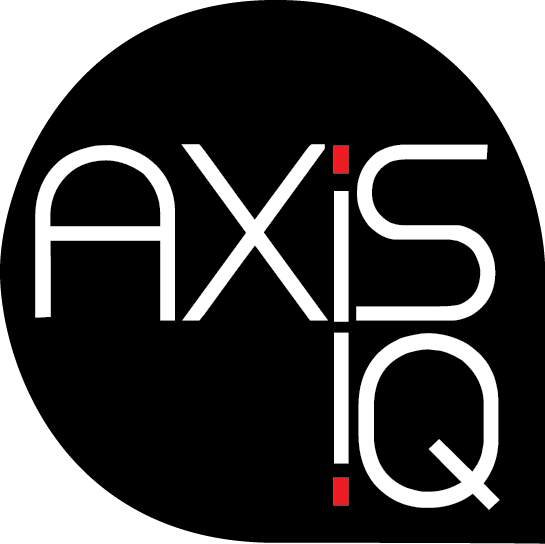Using AI in your Club
Where AI works.. & where it still needs you!
AI is fast becoming part of everyday operations from meetings, to marketing, and member queries. If used well, it can save serious time and streamline busy work. But it’s not a set-and-forget solution (yet!). Here’s where it can genuinely help and where it still needs a human behind the wheel.
What It’s Good For
Board meetings & reporting
AI tools like Otter.ai or Microsoft 365 Copilot can summarise minutes, draft agendas and pull key insights from long reports – ideal for GMs and boards wanting to save time without missing
detail.
HR and rostering
Platforms like Deputy or Employment Hero use AI to flag staffing gaps, suggest roster patterns, and streamline admin.
AI tools can also assist with writing basic HR documents.
Marketing content
AI can help kick off ideas for captions, email ideas or campaign suggestions. Tools like ChatGPT and Canva speed up post creation and design tweaks – but still need brand guidance.
Basic finance analysis
Some accounting platforms now offer AI features to analyse data, flag anomalies or project future costs – handy for Club managers reviewing multiple departments.
Answering FAQs
Automated replies or website chatbots can handle repetitive member questions (e.g. raffle times, what’s on tonight), freeing up your team for more complex tasks.
What It’s Not Great For
Understanding Club culture
AI doesn’t know your members, your regulars, or what makes
your venue special. It can’t read a room – or write with heart.
Off-the-shelf decisions
AI can crunch data but doesn’t weigh local context, community
needs or reputational impact. Use it to inform—not decide.
Unsupervised content
Without clear prompts, AI may produce content that’s bland,
off-brand, or just wrong. Every output still needs editing and
oversight. And people are definitely now identifying and tuning
out when they detect something is written with AI. (It is a big turn
off!).
One-size-fits-all tools
Many systems aren’t built for Clubs – and integrations can be
patchy. Always check how well a tool works with your existing
setup. Remember to always adhere to your privacy and data
protection policies when using AI tools and never upload private
data into an AI tool.
AI TOOLS WORTH A LOOK
FOR MEETING NOTES
Otter.ai – Transcribes meetings and generates summaries
Microsoft 365 Copilot – Integrates with Outlook, Word and Teams to draft docs, emails and notes
FOR ROSTERS & HR
Deputy – Uses AI to predict rostering needs and flag conflicts
Employment Hero – Automates basic HR docs and streamlines onboarding
FOR MARKETING TASKS
ChatGPT – Generates caption ideas, blog outlines and basic copy
Canva Pro – Offers AI-powered design suggestions and resizing tools
FOR FINANCE & REPORTING
Xero Analytics Plus – Forecasts cash flow and tracks performance trends
Fathom – integrates with Xero, MYOB, Quickbooks and excel, transforming data into visual reports, KPIs and trend analysis with ease
FOR MEMBER ENQUIRIES
Tidio or ManyChat – Chatbots for handling common website questions
Meta Auto Replies
– Automate FAQ responses via Facebook or Instagram DMs